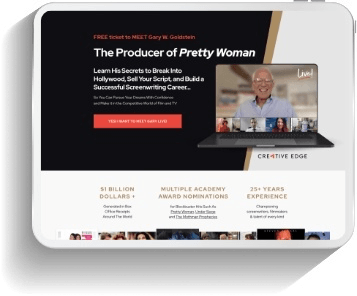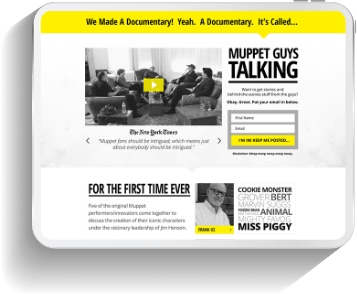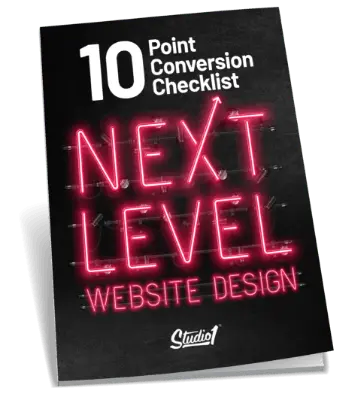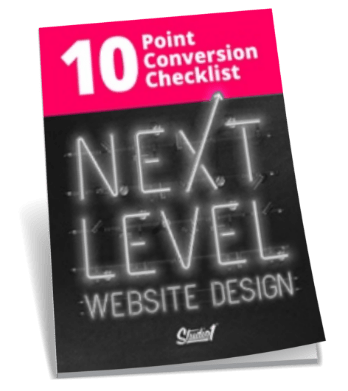Before you can start to implement any change to your website design to boost your conversion rates, you first need to understand the problematic areas. That’s quite elementary. The real challenge here is to capture the voice of your visitors and use that information to your advantage. But how do you do that online? I recommend the following tools to perform the task.
There is a suite of tools that you can use to diagnose your website’s design problems.
Here are a selection of helpful tools you can use:
1: Google Analytics
With Google Analytics, you can track where your visitors are coming from and what are the link they clicked on to get to your landing page. Google Analytics is free and is very detailed. You just have to create an account then link it to the plugin you use on your page.’]
2: Internal Search
Know what your customer wants on your website by adding a “Search” feature on the header area of your website. If you constantly monitor what people are searching for you might be able to create or add products around the search queries.
Other free diagnostic tools that you can tap are the following:
3: Crazy Egg
Crazy Egg is an easy-to-interpret heat map that will show you exactly where your visitors are moving on your web pages and how long they spend on each section of your page.
The data you can get from Crazy Egg will teach you to do the following website changes:
- Add links to the most clicked parts. If it’s a photo, add the option of enlarging the image when it is clicked. Similarly, you might be using a graphic wrong. If it’s being clicked too often, that might mean that visitors thought it was a navigational picture.
- You will know the parts of the page that attract the most attention, so you can present data to visitors there.
- If, for example, your page has several links to lead to the same URL, then the information from Crazy Egg will tell you which of those links are being clicked the most.
- You will know the right length of the page to keep visitors interested to stay on your site.
4: HotJar
HotJar is one of our favorite tools for collecting valuable insights and data. It has many powerful features including:
- Heat maps
- Recordings
- Funnels
- Forms
- Polls
- Surveys
- Recruiters
You can learn more about how to use HotJar on our blog.
5: PickFu
PickFu is a do-it-yourself online platform that unlocks powerful consumer research. In just minutes, you can crowdsource hundreds of opinions from the people who matter most to your business.
6: UserTesting
UserTesting is simply a real-time observation of how a user interacts with your website. You can ask random strangers to look at your website, encourage them to speak their thoughts out loud, and then record what they have to say. You will use your gathered data for analysis later on.
7: ContentSquare
We refer to Contentsquare as the perfect complement to Google Analytics. It functions similarly to Crazy Egg but with the added information on keystrokes and mouse movements through a Flash video. It’s a really smart piece of software.
By viewing Flash videos of sessions, you get to see how actual users interact with the elements of your page especially the forms. ContentSquare will generate five reports that will tell you the percentage of people exiting while completing different parts of the forms.
8: Survey Monkey
SurveyMonkey is a very straightforward means of getting answers to some of your pressing marketing questions. You can just send out emailed surveys to your pool of contacts. Your email will contain a link to the survey sheet, which your customers will answer. All that’s left for you to do after is to collect and analyze results.
I use this service and to encourage replies, I scale answers. This would take the least amount of time and would almost always guarantee feedback. But if you want to ask visitors (who have not yet converted) to take this survey, then the best way to do that is to drive them to a survey page and offer incentives before and after the completion of the survey. In this case, ask open-ended questions instead of scale answers.
9: Olark
Olark provides live chat support to customers who, under any circumstances, may not be able to call you. By offering live chat services through Olark, your customers can tell which pages they’re having trouble with. They can also learn more about your products and services. More importantly, it will be sort of a live test that will empower you with the right words or counter-objectives that will persuade visitors to take action immediately.
10: Qualaroo
Qualaroo allows you to add smart surveys to your website. By adding this feature, you can choose what type of responses you want and who will participate in the survey. You have the option of having responses delivered to your inbox or setting up your surveys to include only a few carefully chosen questions.
Qualaroo is very easy to use. As soon as the code has been added to your site, you can immediately launch it and create surveys from your control panel. You don’t need a degree in IT to make this piece of software work.
11: Kampyle
Visitors like the feeling of being allowed to leave feedback. It empowers them to know that you value their opinion about your site. Use Kampyle to create a little button that’s at the edge of your webpage. Such a button, when clicked, would take your visitor to a pop-up survey.
When integrated into your website, you can access all feedback left through an interface. If there’s an email left with the message, then an email can be sent to the visitor informing him/her that a response has been left for him/her.
This way, there’s a “personal” level of interaction. Over time, this might help double your conversions.
12: Ethnio
With pop-up surveys, you can convince visitors to participate in your usability tests. It is recommended that you use this tool AFTER all the issues in your website have been fixed. The use of pop-up surveys helps in locking down qualified prospects and get their opinion.
So there you have – the 14 diagnostic tools that we use or recommend to improving your conversion rates. Good luck!
Question & Observe
‘This is the oldest yet most effective “tool” to help you understand what your customers want. The fun fact is, you don’t install this software – it’s actually something that you do!
What I mean to say is, if you really want to know what goes on inside your customers’ and potential buyers’ head, nothing could be simpler than just to go out and ask them. Go out and interact with your potential market. If you’re selling organic supplements, go to gyms or health clubs to meet your potential market.
You can also have a meeting with your customer support staff, or whoever is tasked to do the selling. The purpose of such meeting is to gather ideas on what are usually asked about the product. You can then use the information to create wonderful content that will greatly increase optimization.