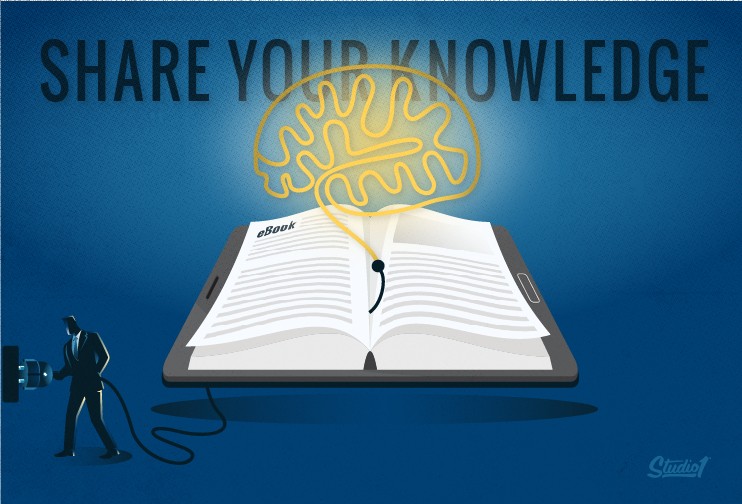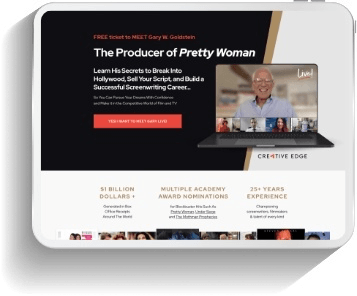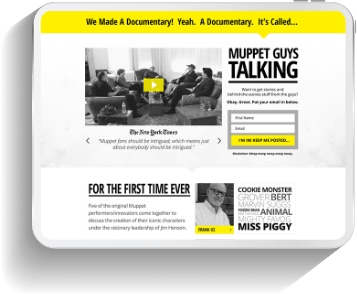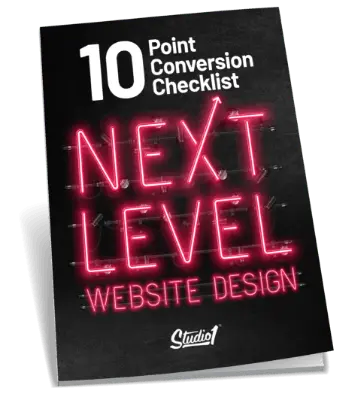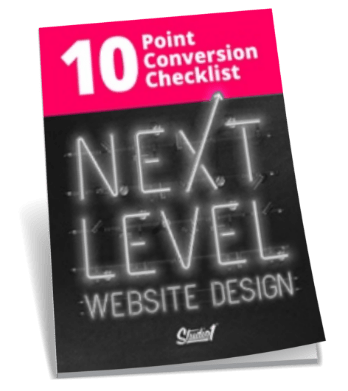What is a Lead Magnet?
A lead magnet is something you offer of high value to your prospects in return for their info like email address, name, etc. The purpose of having a lead magnet is so that you can start a conversation via email for people that are not ready to buy from you yet.
A lead magnet is also usually the 1st step in a marketing funnel. It can be an ebook (pdf document), a cheat sheet, a checklist, a report, a list of tools, or case studies, or a survey/quiz / Challenge, or a webinar or a video course, or some sort of training product.
For SAAS businesses it can be a free trial.
For e-commerce businesses, it could be a coupon code or special offers or to join a buyers club.
Gamified lead magnets work well too using plugins like Wheelio or Cart Casino, etc. (This allows them to win something from multiple lead magnets you may offer.)
All of these things work, so just test what works for your business.
- Tip: To get ideas, look at what your competitors are doing in your niche.
- Tip: An advanced strategy is to have a blog post-specific lead magnet. Something that offers readers extra value related to the blog post topic.
- Tip: fewer fields convert better when asking for credentials. Also, a pop-up works better for asking for info than asking for info right on the page.
Why Have a Lead Magnet?
The main reason to have a led magnet is that 97% of people who visit your website are not ready to buy!! So if you have a lead magnet offer on your website you have a chance of not losing a lead. Then you can build an email list. (An email list is a major asset to any business.)
RESPECT THEIR EMAIL ADDRESS!! Your prospect’s inbox is sacred to them so respect it.
The purpose of sending them emails should be to start a conversation with your prospects so that when they are ready to purchase your business will be at the top of their mind. Keep building trust over time by offering more valuable content via email, that’s relevant to your audience.
The more people you have on your email list usually result in more sales. Example if you currently convert 1%, then 10,000 people = 100 sales.
It also positions you as an authority which gives you credibility and therefore you will be seen as even more trustworthy.
The emails that you collect should be stored in an email marketing platform like Infusionsoft, Ontraport, Active Campaign, Mailchimp, Aweber, etc.
How do you design an effective PDF Lead Magnet eBook?
First, you need to decide on what content to put in the ebook. Start with the end in mind. Make sure it helps your prospects on their journey. Think about what they need to know before they are ready to purchase your product or service. The goal of the ebook is to position you as the authority on the subject.
Here’s a handy framework for creating an ebook:
Create a headline:
- The headline needs to be the hook.
- The headline should talk to their pain point for example a plumber could use: ‘Choosing the right plumber without getting ripped off, ‘Top 10 F.A.Q.s that could save you $$$ before calling a plumber!‘.
Design a front cover:
- Use large fonts and have an image/design that supports the title.
- Tie the look in with your website/branding.
- Make sure it appeals to your target audience.
Create the internal pages:
- Try to keep it under 10 pages to respect the time of the reader.
- On the 1st page explain the point of the ebook.
- Have a page about you and why you created the ebook and how you can help the reader if they want to take further action.
Tip: Use credibility icons here, or anything to show your authority. (accreditations, certificates, pics of you speaking from stage or educating others, etc.)
- Put your valuable content in easy-to-consume chunks using a font size that’s easy to read, even for people with average eyesight.
- Include images and graphics that support the content sections to break up all the copywriting.
Tip: Use case studies/examples of people or businesses you have helped, and scatter them throughout the document.
- Put your valuable content sections in. The content that supports the title.
- Put your website and logo in the footer of every page.
- On the last page have a ‘call to action’ that when pressed, sends people back to your website to the next step in your funnel.
- Either hire a professional designer (who will most likely design it in InDesign or Illustrator), or you can design it yourself, as long as you use professional templates that are congruent with your brand. You can use programs like Pages or Keynote on a MAC or Powerpoint on a PC, or Google’s cloud-based ‘Slides’.
- When the multiple page design is complete, you simply export the file as a pdf, then you upload the pdf to the back end of your website, or if you are expecting high download numbers you can upload it to a platform like AmazonS3 so that it doesn’t slow down your website.
Tip: Don’t let your lead magnet get too old. You really should update it every year or two.
Where do you place a lead magnet on your website?
We have tested, placing the lead magnet in different positions on a website, like: above the top nav, in the footer, in a sidebar, in an entry pop-up, in an exit-pop and conversions don’t tend to vary much for service-based businesses based on the various placements.
Entry pop-ups usually convert well, however in my opinion they ruin brand integrity since people aren’t ready to opt-in when they first land on your website. Give them time to browse your website, before showing them your lead magnet offer. You can test different types of triggers for the pop-up, like: time on site, amount of page views, only pop up on specific pages, scrolling a specific distance down a web, etc. You can also test a floating sidebar pop that’s triggered by scrolling down a page. Then work out is the right balance to suit your business. OptinMonster is a great WordPress pop-up plugin tool that I highly recommend.
PRO TIP:
Test sending paid traffic to the ‘lead magnet’ on its web page. After people opt-in, send them to a ‘thank you’ page that offers the next step in your marketing funnel. That could be to ‘join a webinar’ or to have a strategy call with you, or join your community / FB Group, share you on social media, or whatever is going to get the prospects one step closer to a sale. It’s a great opportunity to build more trust by having a face-to-camera video of you thanking them for opting in for the free lead magnet, and to offer your next step in the funnel and give them an action to do now.
Summary:
Having a lead magnet gives people a taste of how you can help them without having to pay you. The lead magnet needs to be high value so share your best stuff to position your business as the authority to position your business as the solution to their problems.
If you have a question or comment, let’s continue the conversation below…