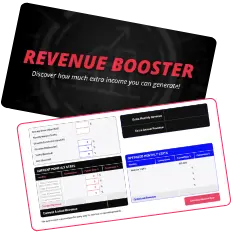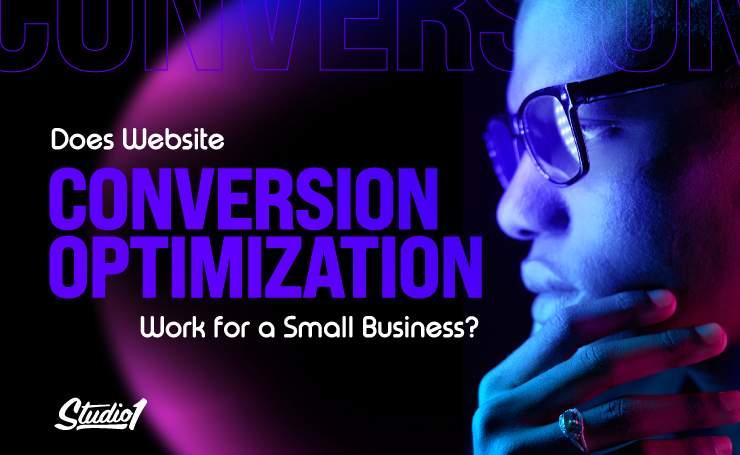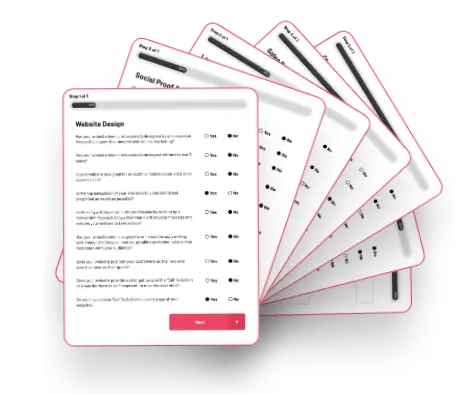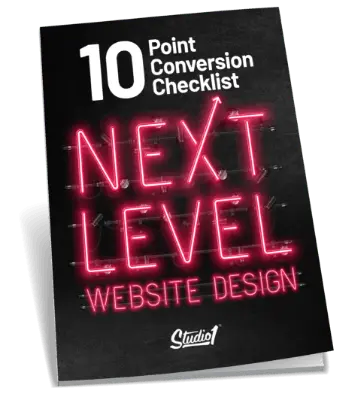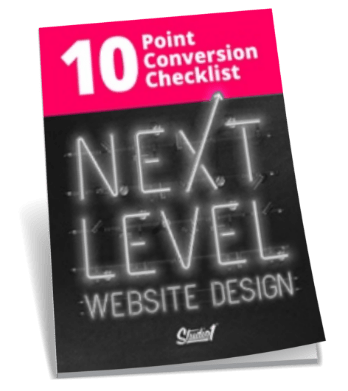Putting videos on your website can be a seriously powerful way to turn visitors into prospects and customers…
If you do it right!
Fundamentally, people still do business with people. That’s as true for online business as it is for face-to-face business. People do business with people they know, like, and trust.
On the Internet, one of the most effective ways to do that is with videos of you. It’s all about proof and persuasion – and “seeing is believing”.
Yes, I know – a lot of people don’t want to put themselves on video.
I get it. You’re not alone – I used to think that too.
However, the risk of losing visitors on your website – because you’re missing a human presence – is far greater than the risk of your video “putting people off”.
Almost all influencers who are real leaders in their niche use video on their websites. There’s a lot of evidence that supports using video on your website is a great way to build trust.
Here are just a few of the numbers on why video matters:
- 1 minute of video is worth an estimated 1.8 million words
- People tend to retain 95% of the information they see in video. (Only 10% of text is retained)
- The chances of getting to page 1 of Google is increased by 53 times with video
Based on that evidence, I decided that if I was serious about building a global online business, I was going to HAVE to put myself out there on video.
Video is a big investment in time as well as a financial investment, so I wanted to know how to do video in a way that gets results!
That’s when I met Ryan Spanger from DreamEngine.com.au – who showed me what style of videos to use on specific pages throughout my website.
At the time, making those first videos was quite scary. Then I realized that it’s not about ME and I turned my focus to show how I can help the people watching the video.
This article is not about all the technical aspects of video – things like lighting, composition, sound quality, etc. Read DreamEngine’s blog for super helpful tips on the tech side of video and a whole lot more.
This article below goes deep into 4 of the most powerful videos you can have on your website.
Through research, expert advice, and my own online experience (with over 50,000 views of my own website videos) there are four key videos that will give you the best return on your investment:
- Home Page Videos
- About Page Videos
- Thank You Page Videos
- Social Proof Videos
1. How to use video on your HOME page
Most of the people who visit your Home page AREN’T ready to buy. They want to know – QUICKLY – is that you can solve their problem.
Use the SPIN Selling framework to show them how you can solve their problem
SPIN Selling is a great framework from Neil Rackham’s book SPIN Selling, for writing your home page video or sales page video script…
The SPIN selling process has 4 steps:
- S = Talk about the Situation your ideal customers face
- P = Describe the specific Problem of their situation
- I = Detail the painful Implications of them NOT solving their problems
- N = Describe how your unique solutions meet their Needs and create a payoff for them.
So for your Home page videos…
To sum up, key success strategies for your Home page video are:
- DO have a video – and make it a short, simple introduction talking directly to your ideal prospect.
- DON’T autoplay your homepage video – put your visitor in the driving seat.
- Use the SPIN selling framework to create a simple, clear message that’s about how you can help your customer.
- Build the video content into your Home page copy.
- Accept that your video won’t always get watched – but it IS important to have one.
Avoid this mistake:
A classic mistake that a lot of people make with Home page videos is to put an autoplay video background right above the fold.
Not only can it take forever to load, but it’s a moving distraction that competes with your main message and your primary call to action.
A full-screen, auto-play video is every bit as much a conversion killer as an old-school image slider. (They’re both annoying AF)
When a visitor in a hurry is trying to read your website, there’s nothing more annoying than distracting moving images.
A better approach is to have a still image there. It could be the first frame – that generally gets the most plays. Another thing we like to do is just have a play icon. When they press that, it can either pop up a video, or it can scroll down to a video further down the page.
Annoy them with a slow-loading auto-play video and they’ll be gone…
Confuse or overwhelm them and they’ll be gone…
Try and force-feed them your whole back story and they’ll be gone…
Try and “sell on hello” and they’ll be gone…
What you want when you arrive at a website is:
- for it to be clean, neat, simple and well-designed
- for people to get an immediate understanding of what the next step is to take
The two things you want to do are:
- impress people so they stay
- get them to take an action
So… your goal is to show them how they can benefit from your offer AND to create content that is going to drive them to action.
Sometimes people take the approach that “we’ll make one video that will cover everything – who we are what we do, and what our products are”. It’s tempting – but it’s really a bad idea.
Instead, have a Home page video that offers a short, clear introduction about how you solve your customer’s problems and what action they should take next.
Present that video paused – so your visitors can choose to play it if it suits them. They may be in a place where they don’t want others to hear the audio from the video.
2. How to use video on your ABOUT page
When people arrive on your Home page, they’re in quite an alert state and they’re thinking to themselves “Should I stay or should I go?” They’re looking for reasons to stick around – that’s why your Home page video is about how you solve their problems.
If they identify that they’re in the right place, then they’ll dig a little bit deeper – and that often starts with your About page.
The purpose of your About page is to let people know what it is about you that makes you uniquely able to help them.
(I actually suggest you DON’T have an About US page – because your whole website should be about how you help your customer.)
A video on your About page is there to show your journey – and it can be a powerful conversion tool.
On the Studio1 About page, the video shows our journey and the history that has led us to this point – the experience and the team – the background that shows why we are the experts at delivering high-converting websites.
That sounds like a lot to put into just one video. But it really is powerful to show that journey – and once a visitor has chosen your About page, they’re ready to take the time to understand.
About pages that convert
What we like to do on an About page is to have:
- a broad statement at the top of the page,
- the About video directly underneath
- a highly visual timeline journey of all those milestones that led us to our position as experts.
We find the timeline approach is extremely powerful in storytelling (it’s a visual version of “once upon a time” – and everybody likes a good story).
When visitors go to your About page, they’re digging a little bit deeper. They’re seriously in research mode. So they are prepared to spend a little bit more time.
What they really want to know is WHY YOU? What makes you special? Why are you the best person to solve their problem?
So on your About page, you can have a longer video that explains more about your business, your USP and how you help your customers.
Remember, present your About video PAUSED, so your visitors have a choice. Autoplay has its places – and your About page is NOT one of them.
Mountains of research confirm that Autoplay should be limited to 1) Thank You pages or 2) Sales pages that visitors have made an explicit decision to visit.
What do you put in an ABOUT video?
Your About video is all story – the story of you and the story behind your business.
A well-scripted documentary-style video can really give the essence of the business. You can go into more detail about the services that your business offers here than you can on the Home page video.
Think about how you can impact people on an emotional level as well as a factual level. Like any good documentary, the underlying story is what keeps audiences engaged.
Your unique story will help visitors shopping around to decide between you and your competitors. What you put out there about WHY you do what you do could be the reason someone chooses you.
A lot of businesses choose not to put their story on their website – but a carefully crafted story told in a video can be extremely powerful for influencing visitors to take action.
Video plus a visual story increases conversion
When you put a video at the top of your About page AND combine it with an image-rich story (like our powerful timeline format) then you create a powerful way for prospects to know, like and trust you.
But we don’t have a story!
From the inside, you may feel that there’s nothing particularly interesting about your story. But you do…
Even if you’re a brand new business, you’ve still got a story. It’s the reason that you started that business. The problem you were trying to solve that you had in your journey. The thing you’re passionate about from your experience and your history.
So tell the backstory – why you’ve created what you’ve created today. And why you think it matters. Why does what you do matter enough to your clients that they pay you for it?
3. How to use video on your THANK YOU page
There’s a special type of video that you really should have on your website. It’s one that most people don’t – thank you videos.
It’s simple, it’s easier than you think – and if you do it, you get an instant advantage and a much better conversion rate.
Be helpful, not just polite
When someone interacts with your website, you say thank you. (Just like your mum told you to)
It’s polite – and it can also be extremely powerful if you do it with a face-to-camera video.
Too many websites say a boring thank you with some basic text – and that’s such a lost opportunity!
You can do a lot better than “polite” with your thank you pages.
They can be a powerful way to draw visitors further down your
marketing funnel.
Most people know it’s important to have a lead magnet on your website. They’re things like an opt-in or a free strategy session – sometimes even a paid offer. Then you send them to a thank you page.
Work your thank you pages – HARD!
Use a video on your thank you page to talk to your visitor – person to person (almost).
Dont just say thanks for whatever they’ve just done – ALSO offer something else useful that takes them further down your funnel, like a free webinar or a bonus coupon.
Thank you and trust
A Thank You page video is also a great opportunity to build trust, especially when you put a face-to-camera video there.
When visitors come to your website, you’re asking them to take a particular action. Sometimes it can be scary making a decision online – so it’s important to thank them and reassure them.
It might be making a purchase, it might just be signing up for a newsletter or an E-book or something like that – BUT even that has opened them up to further communication and involvement.
Your visitors are taking a bit of a leap of faith and online can be quite impersonal, so it’s also a powerful way to inject some personality – for visitors to actually physically see you speaking to them.
Let’s say somebody opted into our website checklist. First, we’ll thank them for opting into the checklist. Then we’ll ask them a key question or two to get them started and educate them a little bit about how they’re going to benefit by answering the questionnaire.
But then we’ll ask them to join us on a webinar – which is another free offer. Rather than just putting a ho-hum written offer on the page, we are inviting them personally. It’s yet another opportunity to build trust and really explain the benefits of taking that next step.
Thank You videos are great to help your prospects to understand your process. It’s important for people to know where they are in the actual buying process. A good thank you video helps them to understand what’s happened; where they are now; and what’s going to be coming up next.
They’ve taken that leap of faith and signed up – so a positive, helpful reaction feels so much more reassuring than just some text popping up.
Thank You pages for eCommerce Videos
Thank You pages are powerful Let’s say somebody has purchased an item where this particular product is quite hard to use – it’s quite technical.
One of our customers had done this. On the thank you page for the purchase of that particular item, we put a 15-minute video educating people on how to use their product. And what that had done is reduce their support calls – it’s pretty clever.
The other thing I like about Thank You page videos is that they are pretty simple to make.
So your video production company can make them at the same time they’re doing another shoot – like a Home page video.
You’ve got the crew and the equipment all there, so it’s pretty simple to add on smaller, page-specific videos – then instead of ending up with one main video, you’ve got a selection of high-converting supporting videos.
The heart of successful web design is building trust – trust in your brand. A good Thank You page video is a simple yet powerful way to build trust in you and your brand.
Even if you have a really simple funnel – just a free offer – take people to a thank you page and you’ll build conversions.
Some people have a more complex funnel as well, with a longer incubation period. Putting videos at every step along the way is the best way of building trust and increasing conversion.
AUTOPLAY your Thank You videos…
Your Thank You pages are one of the few places where autoplay increases conversions.
Your visitor has made their decision – they’ve said “yes” to your offer and the immediate pressure is off. They’re ready to listen to what else you have to say.
4. How to use videos for SOCIAL PROOF
Social proof rules!!!
Social proof is when somebody else says how awesome your product or service is so that you don’t have to.
If you say you’re good, it doesn’t prove to most people that you really get results for other people – people like them.
It’s a LOT easier to have people selling you than trying to sell yourself.
Video testimonials from real customers are powerful marketing tools.
There’s nothing that says “trust” like a real person who’s prepared to put their time and their reputation on the line to say how you helped them.
Types of Social Proof Videos
There are two main styles of social proof videos:
- case study videos
- testimonial videos.
A testimonial video is essentially an endorsement – it’s a video of someone really just speaking to the camera and saying “I have used the service”. A good one may also say “This is what it was like before I started using it and now…”
You get a lot more impact from a structured case study video – a video that will go into more detail and take your visitors through the journey.
Even in a testimonial video, you don’t just want people to say how awesome you are. You want them to tell a bit of a story to your prospects:
* what your situation was like before
* then what happened
* then what the results were
In a detailed case study video, the goal is to go a lot deeper. So generally for a website case study, we aim to give it a page to itself.
The beauty of those case study pages is that other prospects who come to your site can go to one of those case study pages.
There they’ll see the type of businesses or customers that you’ve helped and exactly how you’ve helped them get their results.
That will resonate with their own situation, which means that they’re more likely to take action.
Your case studies can be part of your marketing
Let’s say that you have a lead magnet and then you have an autoresponder that segments the responses.
Then you can send people back to the individual case studies that are relevant to them. That reinforces the message of how you help people.
The structure of your case study video can make a big difference.
It includes an introduction:
- a little bit of a backstory
- a testimonial or quote
- some graphic elements to set the scene.
Then dive into the story:
- show what their problems were
- what their pain points were
- even potentially, what made them choose you over your competitors
- the steps that you took to help them throughout their journey
- the results that you help them achieve.
Tie it together at the end:
- summarise the story
- ask them to say who else they would recommend you to
A full case study is the most powerful conversion tool that I can recommend. Most clients should put them on their websites.
Case studies demonstrate your professionalism
Where and how you use case studies on your website design depends on what kind of business you have, but especially if it’s a service business it’s powerful.
Just having case studies shows how professional you are and how well you know your processes. It shows that you’re not an accident, but an expert in how you help people.
It is a lot of work but it has a BIG payoff.
Quality beats quantity:
Let’s say you’ve got 1000 clients, just pick your top five. Pick your best customers – the customers that you love and want to attract more of.
Put your time and effort into those particular case studies. With the right case studies – ones that attract your ideal customers – you’ll have years of new leads.
The leads you get with good case studies have a high probability of turning into great customers. So it’s a good investment.
Don’t waste your money on the wrong video in the wrong place
The wrong video with the wrong content in the wrong place for the wrong reason can be an expensive waste of time.
Common video traps from new players include:
- Putting a long, detailed video on your Home page
- Auto-playing video – especially on your Home page (except on Thank You pages)
- Videos that aren’t focused on your customer’s needs.
Summary – Video is WAAAYYY under-used on websites today
Less than half of the businesses who come to me are creating videos for their Home page, About page, Thank You pages, or Case Studies / Testimonials.
So if you use strategic, quality videos then you have a real opportunity to stand out from your competitors – particularly with visitors who are in the research phase.
You’re unique – and it might be the way you are on video that tips the balance. There’s a lot of body language and background and style that people are looking at subconsciously.
If your visitors are looking at your website and at your competitor’s websites, then a video is a good opportunity to show your uniqueness – and that might be the tipping point. They can see that you’re a real person ready and able to help them.
With billions of websites on the Internet today, hiding behind your website and expecting your copy to do all the talking isn’t a good strategy. A video, in my opinion, is the most powerful way to show what you know and who you really are.
Most people are too scared to put themselves on video but don’t be. You will get a better result if you put yourself out there.